Employee Purchase Programs
Unlock a secure, convenient, and rewarding employee purchase program
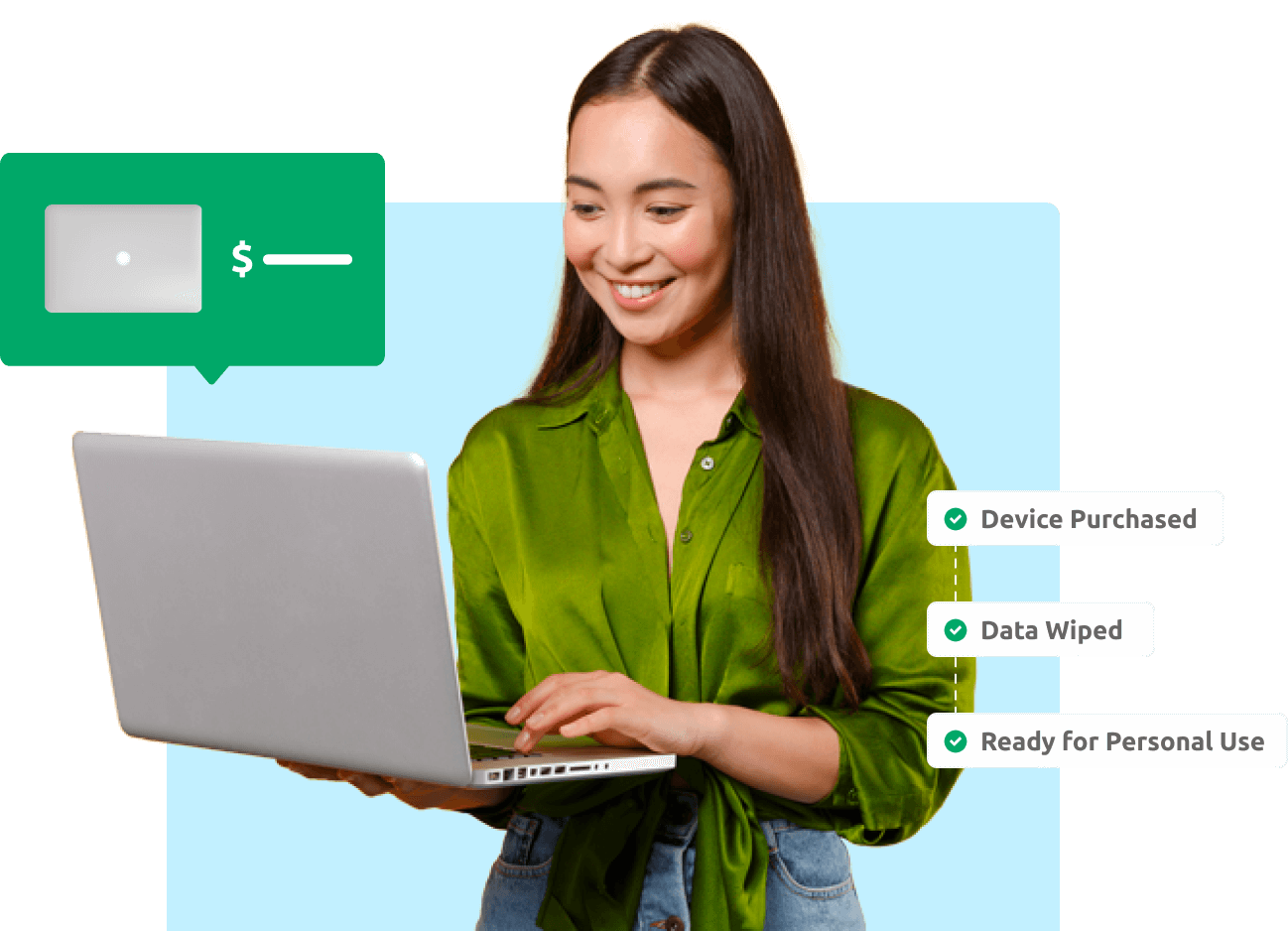
Setting Up Your Employee Purchase Program
Our Recovery Platform is adaptable to your company’s needs, allowing employees to purchase their IT assets seamlessly.
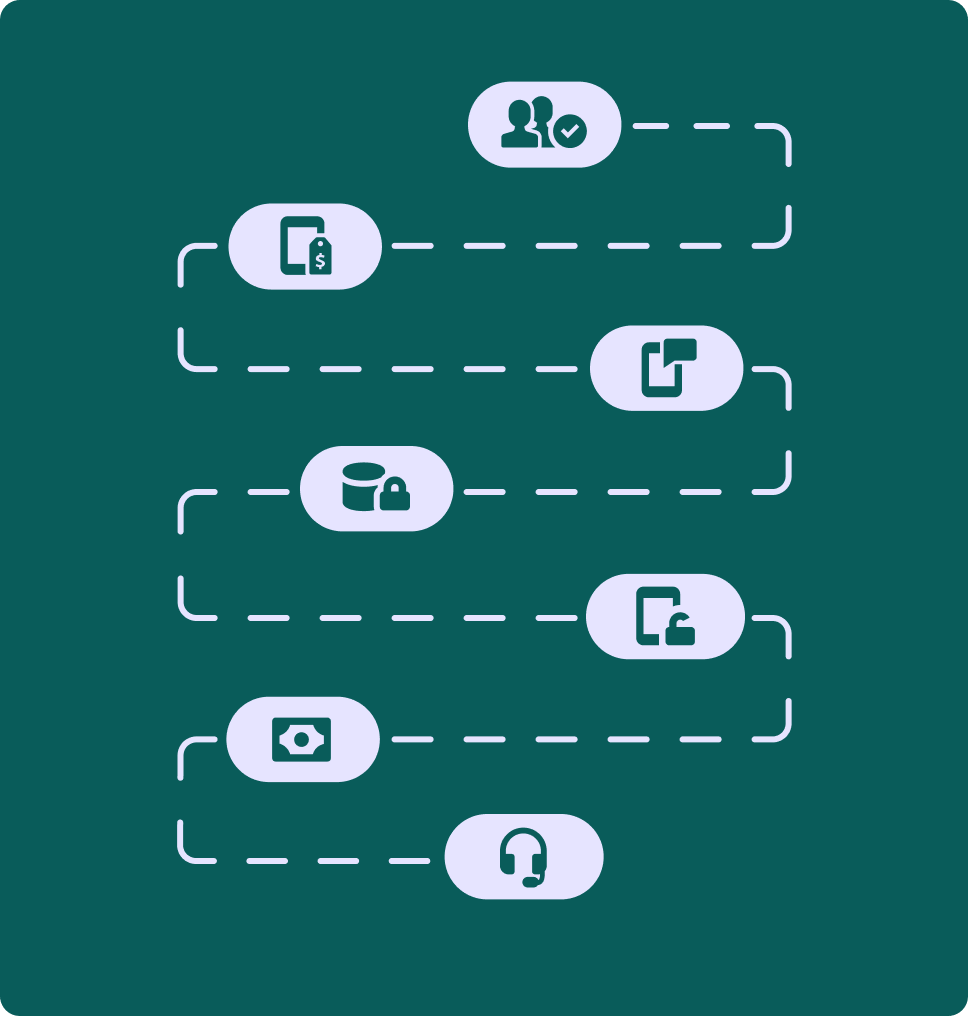
Step 1: Determine Employee Eligibility
Gather end user/employee information (first name, last name, and email address) and IT asset details (serial number or IMEI and assigned end user/employee) to fuel recovery requests
Step 2: Establish a Purchase Price
Establish fair market values for current IT assets; assess transaction fees; present employees with an all-in-one purchase price
Step 3: Select a Delivery Method
Select how end users will receive the delivery of recovery requests and return methods, including employee purchase
Step 4: Ensure Data Security
Configure workflows for convenient remote wipe or physical data sanitization of valuable corporate data
Step 5: Unlock IT Assets
Receive reporting on locked or enrolled IT assets; unlock or unenroll IT assets
Step 6: Get Paid
Determine how successful transaction funds are transferred back to your organization
Step 7: Employee Support
Support end users through tailored FAQ resources and a support ticket system
A successful program benefits your organization and employees
Organization Benefits
Accelerates the end-of-lifecycle process
Saves costs by skipping IT asset shipping, opting for remote data-wiping over physical data sanitization, and eliminating the wait for IT asset reconciliation
Shortens recovery program times, as IT assets are decommissioned in a timely manner after the transaction
Employee Benefits
Empowers employees to keep their familiar IT assets
Provides a cost-effective option for employees to purchase their IT assets for themselves, family, or friends
Inspires better IT asset care and ownership, which results in a higher residual value even if the employee decides not to purchase their IT assets
A consistent experience for each employee
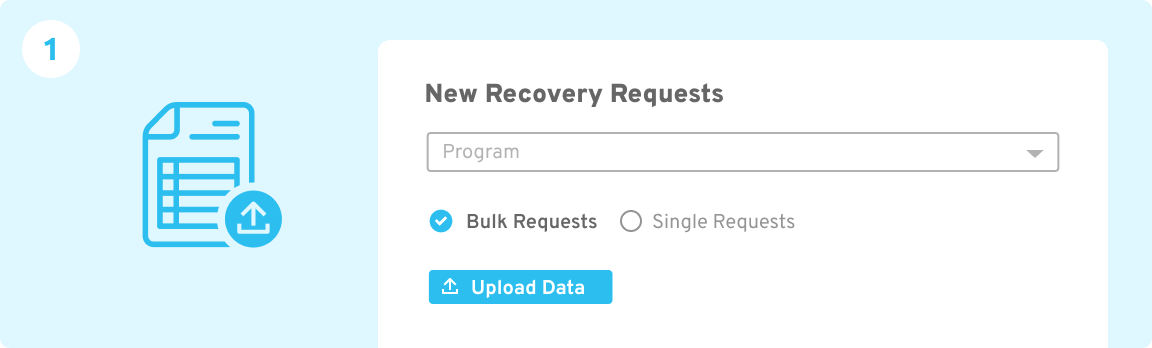
Step 1: Employee data is input into the Recovery Platform.
IT managers bulk upload user information and IT asset details into the Recovery Platform and send automated recovery requests to eligible users.
Learn more about the Recovery Platform
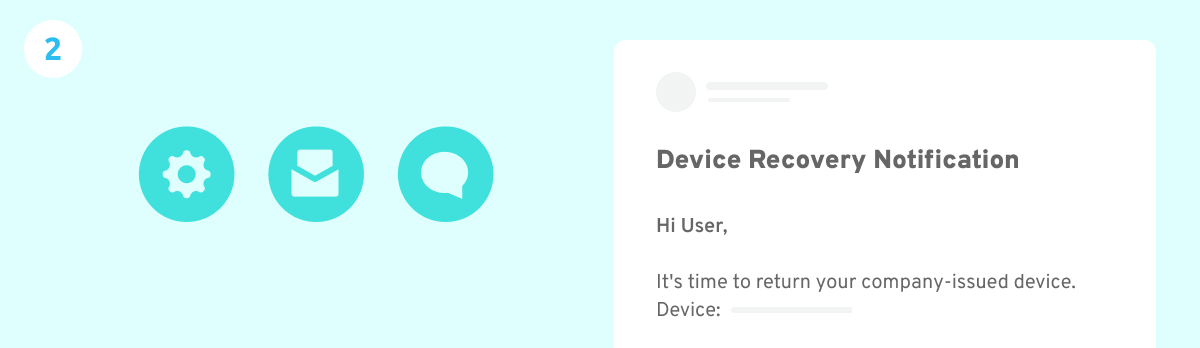
Step 2: Employees receive automated communications notifying them that they need to return or purchase their IT assets.
Employees will receive a notification for required IT asset recovery and a secure Reco link delivered via UEM, email, or SMS.
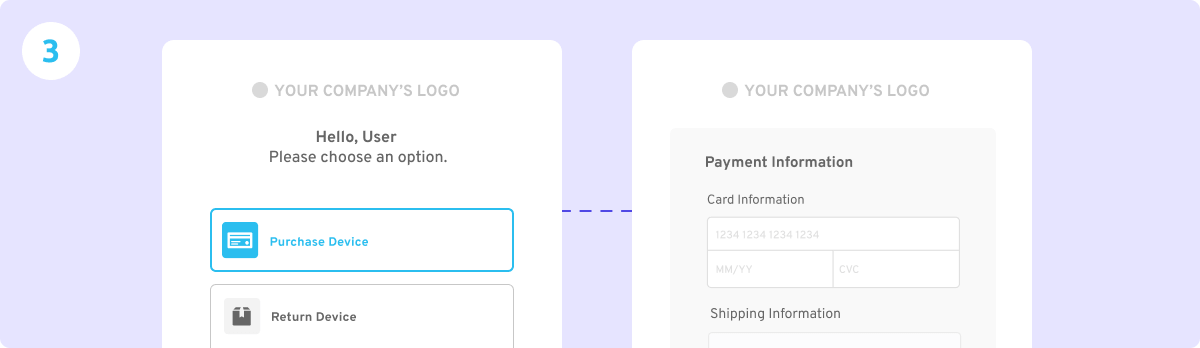
Step 3: Employees use Reco to purchase their IT assets.
Reco prioritizes the employee recovery experience, allowing them to purchase or return their IT assets with flexible options, reminders, and step-by-step guidance.
Learn more about Reco
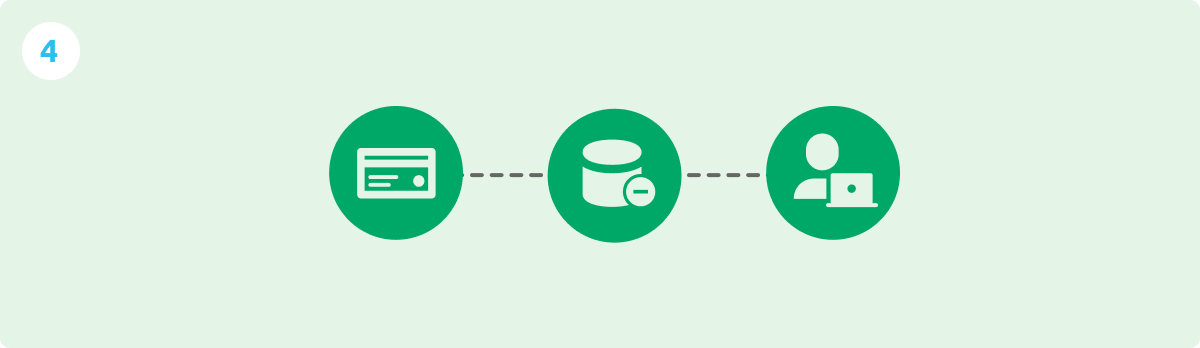
Step 4: The IT asset is purchased, data wiped, and ready for personal use by the employee.
Your organization chooses if IT assets are manually wiped via a processing facility or remote data-wiped.
Ready to talk? Get in touch with us.
Let us show you around the leading software-driven solution for corporate-owned IT asset recovery and disposition.
